How to Fix Warping in 3D Printing
Warping—one of the more common, yet most annoying, problems that causes curved distortions to your print both in terms of form factor and aesthetically. In this in-depth guide, you will learn about the root causes, prevention measures to help keep your projects flat and perfect, and corrective solutions against undesired curvature.
Understanding Warping in 3D Printing
Warping refers to corners or edges of a 3D print lifting off a build plate to create some unwanted curl effect. Key deciding factors of this phenomenon include:
- Material Properties:Different filament types behave differently during cooling. For example, ABS plastic is known to contract upon cooling, which might cause warping.
- Temperature Differences: A large temperature difference between the print nozzle and the build plate can cause uneven contraction of the material.
- Cool too Fast: The corners of the print will lift off the bed due to uneven shrinkage when the extruded material cools too quickly.
Severe warping can not only ruin the cosmetic appearance of a print but its structure, too, both leading to a failure.Learn more: about the problems and solutions to 3D printing scenarios.

How to Avoid Warping Before It Happens
Getting a nice flat print without warping in reality starts way before the actual printing. Following are the techniques which help prevent warping before it even happens:
- Choosing the Right Filament: Print with filaments that have a low rate of shrinkage, such as PLA, to avoid the chances of warping. Learn more about 3D Printing Filaments features.
- Bed Levelling: Keep your print bed levelling very accurate to provide an entirely uniform heat-dissipating surface for the best possible adherence of your first layer.
Pre-Print Techniques
- Heated Beds: Offer a heated bed that is uniformly hot for adhering materials better.
- Adhesives: Apply thin layers of glue or hairspray over the bed to obtain a strong base for your print.
- Layer Tuning : Change the first layer speed and thickness to make it adhere more to the bed.
How to prevent or fix Warping during Printing
Prevention doesn’t guarantee results. If warping occurs, do the following to fix it during printing:
- Profile Temperature: Lower the temperature of the extruder and bed so that the material has less shrinkage .
- Print Speed and Cooling: Lower the printer speed and carefully use its cooling fan since partial cooling can lead to warping.
How to fix Warping after Printing
In this case of warping, the following techniques will help ensure that small warping issues are fixed:
- Heat and Bend: Gently reshape slight warps with heat-resistant gloves.
- Slow Cooling: Let prints cool gradually in a controlled environment to minimize warping.
Advanced Warp Prevention Tips
For those who want to master warp-free 3D printing, consider these additional tactics:
- Use Brims, Rafts, and Skirts: These increase the print’s footprint, increasing adhesion.
- Control the printing environment: Keep the ambient temperature stable for even cooling.
Conclusion: How to Achieve Warp-Free 3D Printing
Although 3D printing itself is rather subject to warping, it doesn’t mean it is impossible. You could avoid it very significantly through strategic material choice, optimized print settings, and creative design solutions. Not to forget, it’s a process that involves trial and error. Hence, those slick and remarkably warp-free prints are very much achievable if you persist with the right techniques. For precision and convenience, check out our online 3D printing services.